티스토리 뷰
Source: www.kaggle.com/learn/intro-to-machine-learning
Learn Intro to Machine Learning Tutorials
Learn the core ideas in machine learning, and build your first models.
www.kaggle.com
Step 0: Setup
# Code you have previously used to load data
import pandas as pd
from sklearn.tree import DecisionTreeRegressor
# Path of the file to read
iowa_file_path = '../input/home-data-for-ml-course/train.csv'
home_data = pd.read_csv(iowa_file_path)
y = home_data.SalePrice
feature_columns = ['LotArea', 'YearBuilt', '1stFlrSF', '2ndFlrSF', 'FullBath', 'BedroomAbvGr', 'TotRmsAbvGrd']
X = home_data[feature_columns]
# Specify Model
iowa_model = DecisionTreeRegressor()
# Fit Model
iowa_model.fit(X, y)
print("First in-sample predictions:", iowa_model.predict(X.head()))
print("Actual target values for those homes:", y.head().tolist())
# Set up code checking
from learntools.core import binder
binder.bind(globals())
from learntools.machine_learning.ex4 import *
print("Setup Complete")
Step 1: Split Your Data
from sklearn.model_selection import train_test_split
train_X, val_X, train_y, val_y = train_test_split(X, y, random_state=1)sklearn.model_selection.train_test_split(*arrays, test_size=None, train_size=None, random_state=None, shuffle=True, stratify=None)
random_state int, RandomState instance or None, default=None
Controls the shuffling applied to the data before applying the split. Pass an int for reproducible output across multiple function calls. See Glossary.
train_test_split 함수는 입력을 random_state 옵션에 맞추어, train과 test의 2 묶음으로 나누어 준다.
입력이라 함은 하나가 될 수도 있고 여러개가 될 수도 있다. 입력의 타입은 list, nupy array, scipy-sparse matrix, pandas dataframe이다.
예시 코드에서는 X와 y를 넣어 주었으므로 리턴값은 X_train, X_test, y_train, y_test 이렇게 된다.
Step 2: Specify and Fit the Model
# step 0에서 필요한 라이브러리를 이미 import 했다.
# Specify the model
iowa_model = DecisionTreeRegressor(random_state=1)
# Fit iowa_model with the training data.
iowa_model.fit(train_X, train_y)
Step 3: Make Predictions with Validation data
val_predictions = iowa_model.predict(val_X)predict(X, check_input=True)
Predict class or regression value for X.
For a classification model, the predicted class for each sample in X is returned. For a regression model, the predicted value based on X is returned.
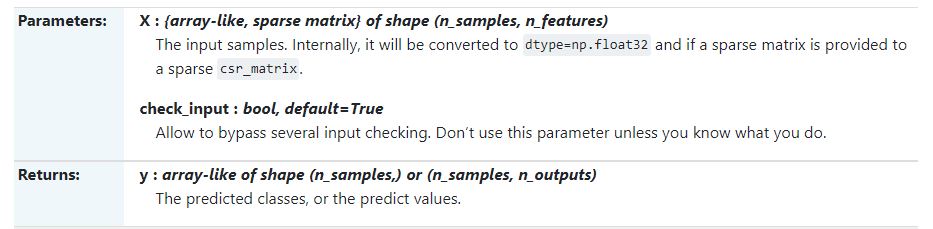
def predict(self, X, check_input=True):
"""Predict class or regression value for X.
For a classification model, the predicted class for each sample in X is
returned. For a regression model, the predicted value based on X is
returned.
Parameters
----------
X : {array-like, sparse matrix} of shape (n_samples, n_features)
The input samples. Internally, it will be converted to
``dtype=np.float32`` and if a sparse matrix is provided
to a sparse ``csr_matrix``.
check_input : bool, default=True
Allow to bypass several input checking.
Don't use this parameter unless you know what you do.
Returns
-------
y : array-like of shape (n_samples,) or (n_samples, n_outputs)
The predicted classes, or the predict values.
"""
check_is_fitted(self)
X = self._validate_X_predict(X, check_input)
proba = self.tree_.predict(X)
n_samples = X.shape[0]
# Classification
if is_classifier(self):
if self.n_outputs_ == 1:
return self.classes_.take(np.argmax(proba, axis=1), axis=0)
else:
class_type = self.classes_[0].dtype
predictions = np.zeros((n_samples, self.n_outputs_),
dtype=class_type)
for k in range(self.n_outputs_):
predictions[:, k] = self.classes_[k].take(
np.argmax(proba[:, k], axis=1),
axis=0)
return predictions
# Regression
else:
if self.n_outputs_ == 1:
return proba[:, 0]
else:
return proba[:, :, 0]
# validation prediction 상위 5개만 출력하기
print(val_predictions[:5])
# validation data에서 진짜 price 4개만 출력하기
print(val_y.head())n개를 선택할 때에, val_predictions[:n] : 상위에서 n개만 출력한다.
Step 4: Calculate the Mean Absolute Error in Validation Data
from sklearn.metrics import mean_absolute_error
val_mae = mean_absolute_error(val_predictions, val_y)
# uncomment following line to see the validation_mae
print(val_mae)
# Check your answer
step_4.check()'문제' 카테고리의 다른 글
| fmincg Machine Learning. Andrew Ng. Ex3 (0) | 2021.01.28 |
|---|---|
| 문제를 똑바로 보자 (0) | 2021.01.28 |
| kaggle Exercise:Working with External Libraries (0) | 2021.01.02 |
| 여러 개의 선택 중 단 하나만 골랐는가 (0) | 2020.12.30 |
| 1208 부분 집합2 (power set) (0) | 2016.11.21 |
